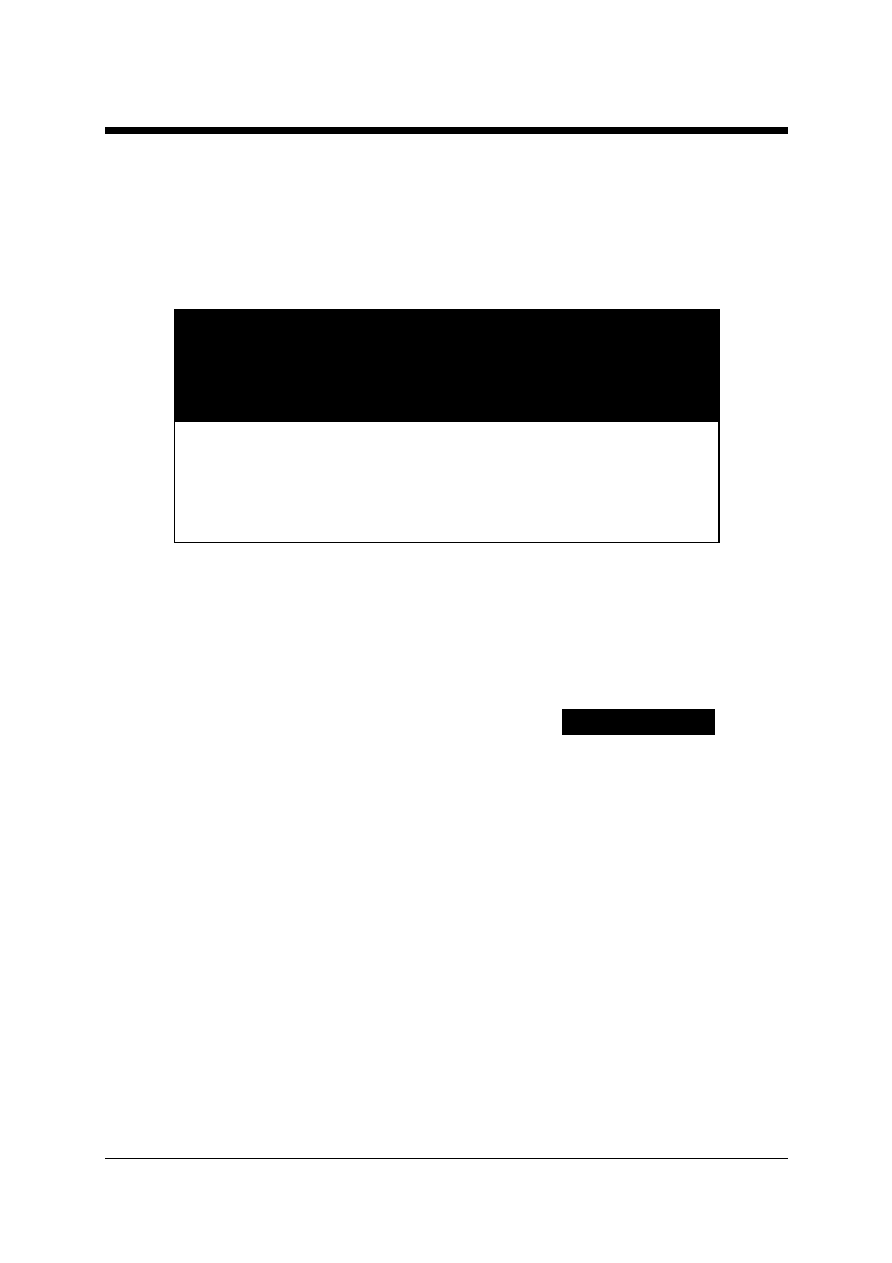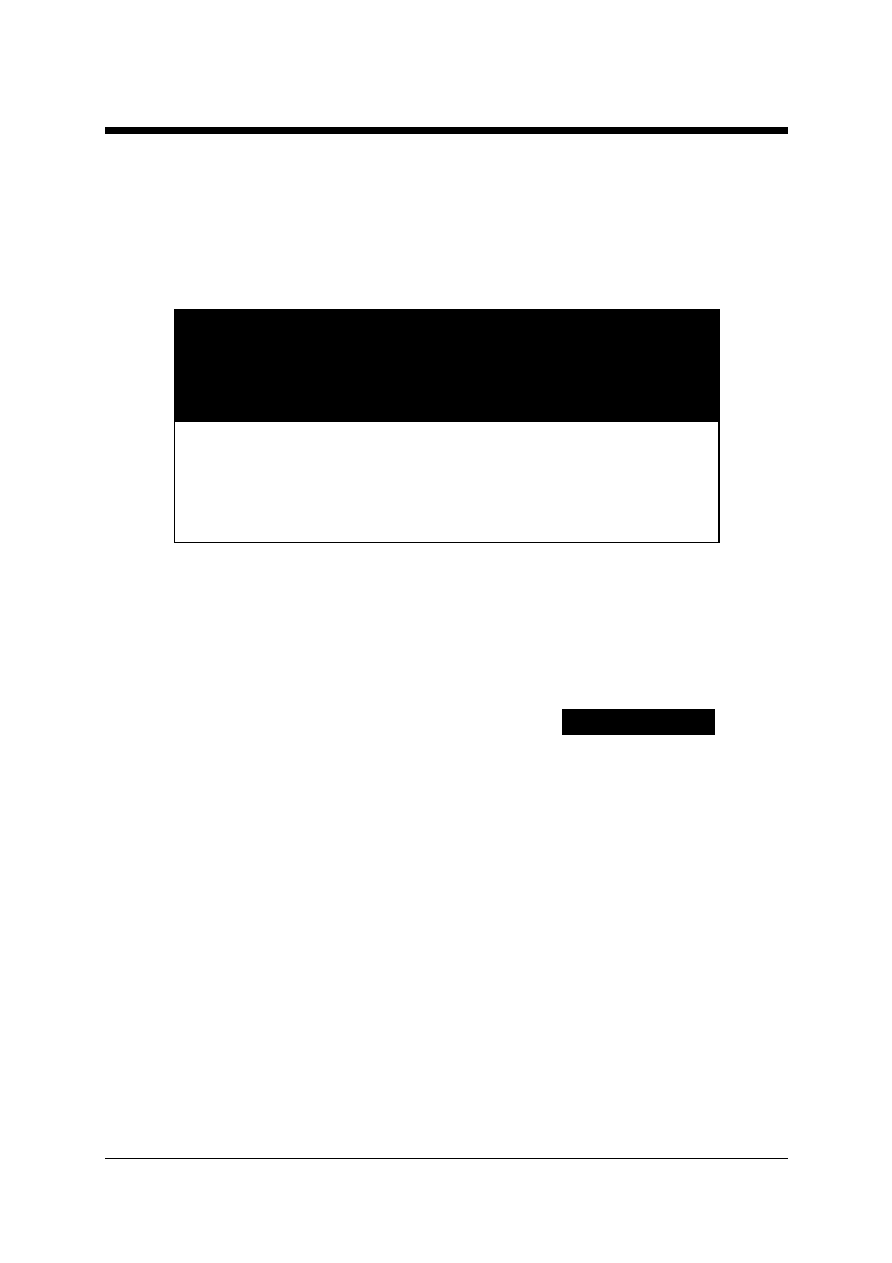
EPL43102
43 Com / 102 Seg
LCD Driver
Product
Specification
D
OC
.
V
ERSION
1.8
ELAN
MICROELECTRONICS
CORP.
January 2006

Trademark Acknowledgments:
IBM is a registered trademark and PS/2 is a trademark of IBM
Windows is a trademark of Microsoft Corporation
ELAN and ELAN logo
are trademarks of ELAN Microelectronics Corporation
Copyright
© 2006 by ELAN Microelectronics Corporation
All Rights Reserved
Printed in Taiwan
The contents of this specification are subject to change without further notice. ELAN Microelectronics assumes
no responsibility concerning the accuracy, adequacy, or completeness of this specification. ELAN
Microelectronics makes no commitment to update, or to keep current the information and material contained in
this specification. Such information and material may change to conform to each confirmed order.
In no event shall ELAN Microelectronics be made responsible for any claims attributed to errors, omissions, or
other inaccuracies in the information or material contained in this specification. ELAN Microelectronics shall
not be liable for direct, indirect, special incidental, or consequential damages arising from the use of such
information or material.
The software (if any) described in this specification is furnished under a license or nondisclosure agreement, and
may be used or copied only in accordance with the terms of such agreement.
ELAN Microelectronics products are not intended for use in life support appliances, devices, or systems. Use of
ELAN Microelectronics product in such applications is not supported and is prohibited.
NO PART OF THIS SPECIFICATION MAY BE REPRODUCED OR TRANSMITTED IN ANY FORM OR
BY ANY MEANS WITHOUT THE EXPRESSED WRITTEN PERMISSION OF ELAN MICROELECTRONICS.
ELAN MICROELECTRONICS CORPORATION
Headquarters:
No. 12, Innovation Road 1
Hsinchu Science Park
Hsinchu, Taiwan 30077
Tel: +886 3 563-9977
Fax: +886 3 563-9966
http://www.emc.com.tw
Hong Kong:
Elan (HK) Microelectronics
Corporation, Ltd.
Rm. 1005B, 10/F Empire Centre
68 Mody Road, Tsimshatsui
Kowloon , HONG KONG
Tel: +852 2723-3376
Fax: +852 2723-7780
elanhk@emc.com.hk
USA:
Elan Information
Technology Group (U.S.A.)
1821 Saratoga Ave., Suite 250
Saratoga, CA 95070
USA
Tel: +1 408 366-8225
Fax: +1 408 366-8220
Europe:
Elan Microelectronics Corp.
(Europe)
Siewerdtstrasse 105
8050 Zurich, SWITZERLAND
Tel: +41 43 299-4060
Fax: +41 43 299-4079
http://www.elan-europe.com
Shenzhen:
Elan Microelectronics
Shenzhen, Ltd.
SSMEC Bldg., 3F, Gaoxin S. Ave.
Shenzhen Hi-Tech Industrial Park
Shenzhen, Guandong, CHINA
Tel: +86 755 2601-0565
Fax: +86 755 2601-0500
Shanghai:
Elan Microelectronics
Shanghai, Ltd.
23/Bldg. #115 Lane 572, Bibo Road
Zhangjiang Hi-Tech Park
Shanghai, CHINA
Tel: +86 21 5080-3866
Fax: +86 21 5080-4600

Contents
Product Specification (V1.8) 01.20.2006
iii
Contents
1 General
Description .................................................................................................. 1
2 Features ..................................................................................................................... 1
3 Applications............................................................................................................... 2
4 Pin
Assignment ......................................................................................................... 2
4.1 Pad
Coordinates..................................................................................................4
5 Block
Diagram ........................................................................................................... 6
6 Pin
Description.......................................................................................................... 7
6.1 Power
Supply ......................................................................................................7
6.2 LCD Driver Supply...............................................................................................7
6.3 System
Control....................................................................................................8
6.4 MPU
Interface .....................................................................................................9
6.5 LCD Driver Output.............................................................................................10
7 Function
Description ...............................................................................................11
7.1 System
Interface ...............................................................................................11
7.2 MPU
Interface ...................................................................................................11
7.2.1 Chip
Select ........................................................................................................11
7.2.2 Selecting
the
Interface Type..............................................................................12
7.3 Data
Transfer.....................................................................................................13
7.3.1 Display
Data RAM .............................................................................................14
7.3.2 Programmable
Duty Ratio.................................................................................16
7.4 LCD Driver Circuits............................................................................................18
7.4.1 Display
Data
Latch Circuit.................................................................................18
7.4.2 Shift
Register Circuit..........................................................................................18
7.4.3 Common
Driver Circuit......................................................................................21
7.4.4 Segment
Driver Circuit ......................................................................................21
7.4.5 LCD
Driving Waveform......................................................................................22
7.5 Internal Power Circuits ......................................................................................23
7.5.1 Voltage
Converter Circuits.................................................................................24
7.5.2 Voltage
Regulator Circuits.................................................................................24
7.5.3 Voltage
Follower Circuits...................................................................................26
7.6 LCD Display Circuits .........................................................................................27
7.6.1 Oscillator ...........................................................................................................28
7.6.2 /DOF
Pin
Description.........................................................................................28
7.6.3 Display
Timing
Generator Circuit ......................................................................28
7.6.4 Oscillator Frequency .........................................................................................29
7.7 Reset
Circuit......................................................................................................29

Contents
iv
·
Product
Specification (V1.8) 01.20.2006
8 Instruction
Description........................................................................................... 30
8.1 Read Display Data ............................................................................................31
8.2 Write Display Data.............................................................................................31
8.3 Read
Status.......................................................................................................32
8.4 Set Duty Ratio (Two-Byte Instruction) ...............................................................32
8.4.1 Set Duty Ratio Mode (First Instruction).............................................................32
8.4.2 Set Duty Ratio Register (Second Instruction) ...................................................32
8.5 Set Display Clock CL Frequency (Two-Byte Instruction)...................................33
8.5.1 Set CL Frequency Select Mode (First Instruction) ............................................33
8.5.2 Set CL Frequency Select Register (Second Instruction) ..................................33
8.6 Select LCD Bias (Two-Byte Instruction) ............................................................33
8.6.1 Set the LCD Bias Select Mode (First Instruction) .............................................33
8.6.2 Set the LCD Bias Select Register (Second Instruction)....................................34
8.7 Display
On/Off ...................................................................................................34
8.8 Initial Display Line .............................................................................................34
8.9 Electronic Contrast Control Set (Two-Byte instruction) .....................................34
8.9.1 Set Contrast Control Mode (First Instruction) ...................................................35
8.9.2 Set Contrast Control Register (Second Instruction)..........................................35
8.10 Set Page Address..............................................................................................35
8.11 Set Column Address..........................................................................................35
8.12 ADC Select........................................................................................................36
8.13 Inverse Display On/Off ......................................................................................36
8.14 Entire Display On/Off.........................................................................................36
8.15 Set Modify-Read................................................................................................36
8.16 Reset Modify-Read............................................................................................37
8.17 Reset .................................................................................................................37
8.18 SHL Select.........................................................................................................37
8.19 Power Control....................................................................................................38
8.20 Regulator Resistor Select..................................................................................38
8.21 Set Status Indicator (Two-Byte Instruction) .......................................................38
8.21.1 Set Status Indicator Mode (First Instruction).....................................................38
8.21.2 Set Status Indicator Register (Second Instruction) ...........................................39
8.22 Power Save (Compound Instruction) ................................................................39
8.22.1 Sleep Mode .......................................................................................................39
8.22.2 Standby Mode ...................................................................................................40
9 Application
Information.......................................................................................... 41
9.1 Instruction Procedure Examples .......................................................................41
9.1.1 Initial Setup........................................................................................................41
9.2 Program
Examples............................................................................................43

Contents
Product Specification (V1.8) 01.20.2006
v
10 Electrical
Characteristics ....................................................................................... 46
10.1 Absolute Maximum Ratings...............................................................................46
10.2 Recommended Operating Conditions ...............................................................46
10.3 DC Characteristics ............................................................................................47
10.4 AC Characteristics.............................................................................................49
10.5 80-Family MPU Read/Write Timing Characteristics ..........................................50
10.6 68-Family MPU Read/Write Timing Characteristics ..........................................51
11 Pin
Configuration .................................................................................................... 52
12 MPU
Interface .......................................................................................................... 55
13 Application
Circuits ................................................................................................ 57